How to release an album for free
Create and distribute a release with Mazufa Records step by step
Once you have created your Mazufa Records account, you will be able to access our distribution platform.
Then, just follow these few steps to upload your first album, compilation or single on more than 220 stores of your choice with Mazufa Records:
1-Press the “Create a release” button
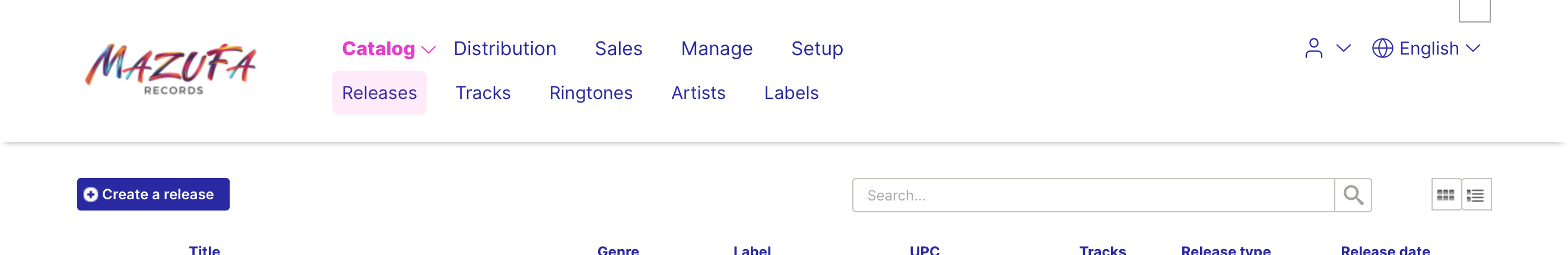
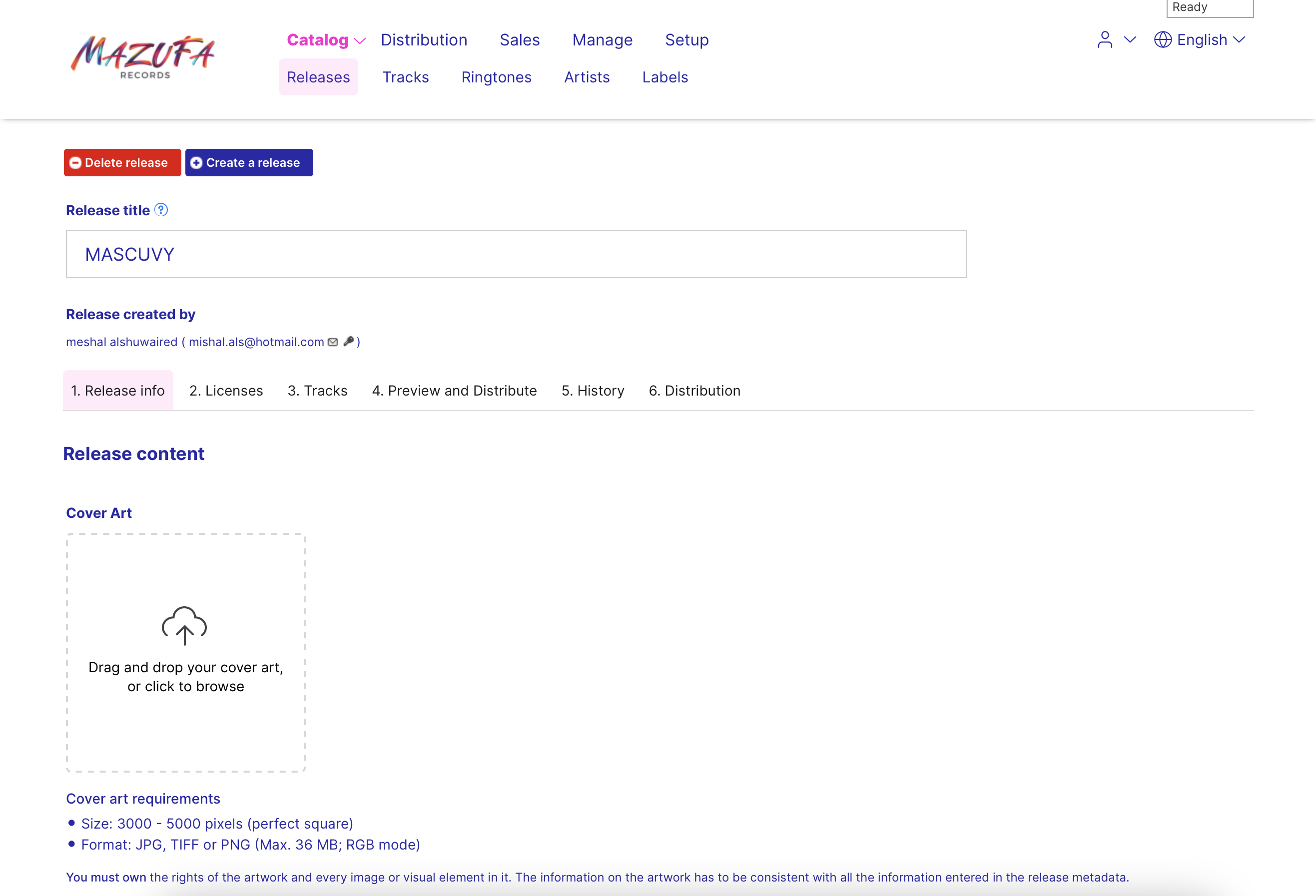
⚠️ Warning:
YOUR ALBUM COVER MUST REMAIN AN ALBUM COVER NOT AN ADVERTISEMENT!
Your visual must just includes same indications you put in the forms (metadatas) such as the name of the artist(s), of the album (or single), the label or eventually the “Parental Advisory” logo (in case you select explicit lyrics).
2-Upload your visual and fill in the different fields of the “Info Album” tab
– Give a name to your album,single or EP
– Fill in the artist(s) of your record (performers, composers, authors …)
– Fill in the label with the name of your label or your name if you are auto produced.
– Fill in the main and secondary genre of your release
– Fill in the language and format of your release
– After you fill all the details click save


3-Go to the “Licenses” Tab and fill in the following fields
– Fill in the price of your release
– Fill in the release date of your release
– Inform the owners of the license and publishing rights (your name if any)
– Finally, indicate the territories where you wish to release
– After you fill all the details click save

4-Go to the “Tracks” Tab and upload the tracks of your release
Upload your audio files (Format Wav, Aiff…). For best quality please upload .wav file (44.1khz/16Bits). Audio files in 24Bits format will not be accepted.

⚠️ Warning:
DON’T FORGET TO EDIT YOUR AUDIO TRACKS AFTER UPLOADING THEM BY CLICKING ON THE PENCIL ICON (MODIFY).
Provide informations on each of your files on the artist(s), composer(s), label and publishing rights (you, if you don’t have), as the language in which your song are performed (or “No Linguistic Content” for an instrumental track).
In some case, some datas must exactly match between the “1. Release Info” tab and your track (for exemple: you must have the same main artist name in the “1. Release info” and your tracks if you want to publish the album from the same artist, do you get the system logic?)
– After you finish the upload click on the pin in the box in your tracks to add the details and edit it
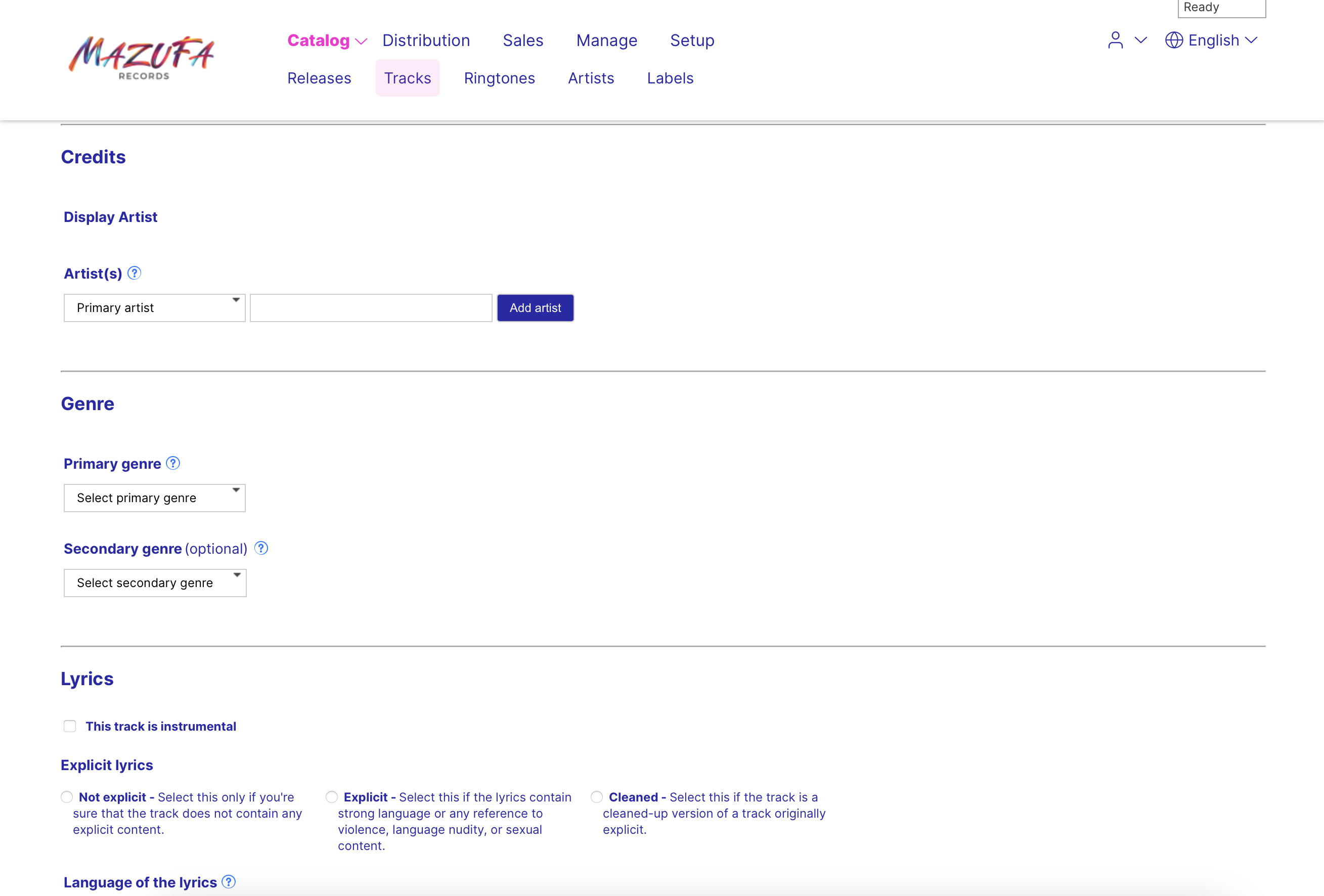
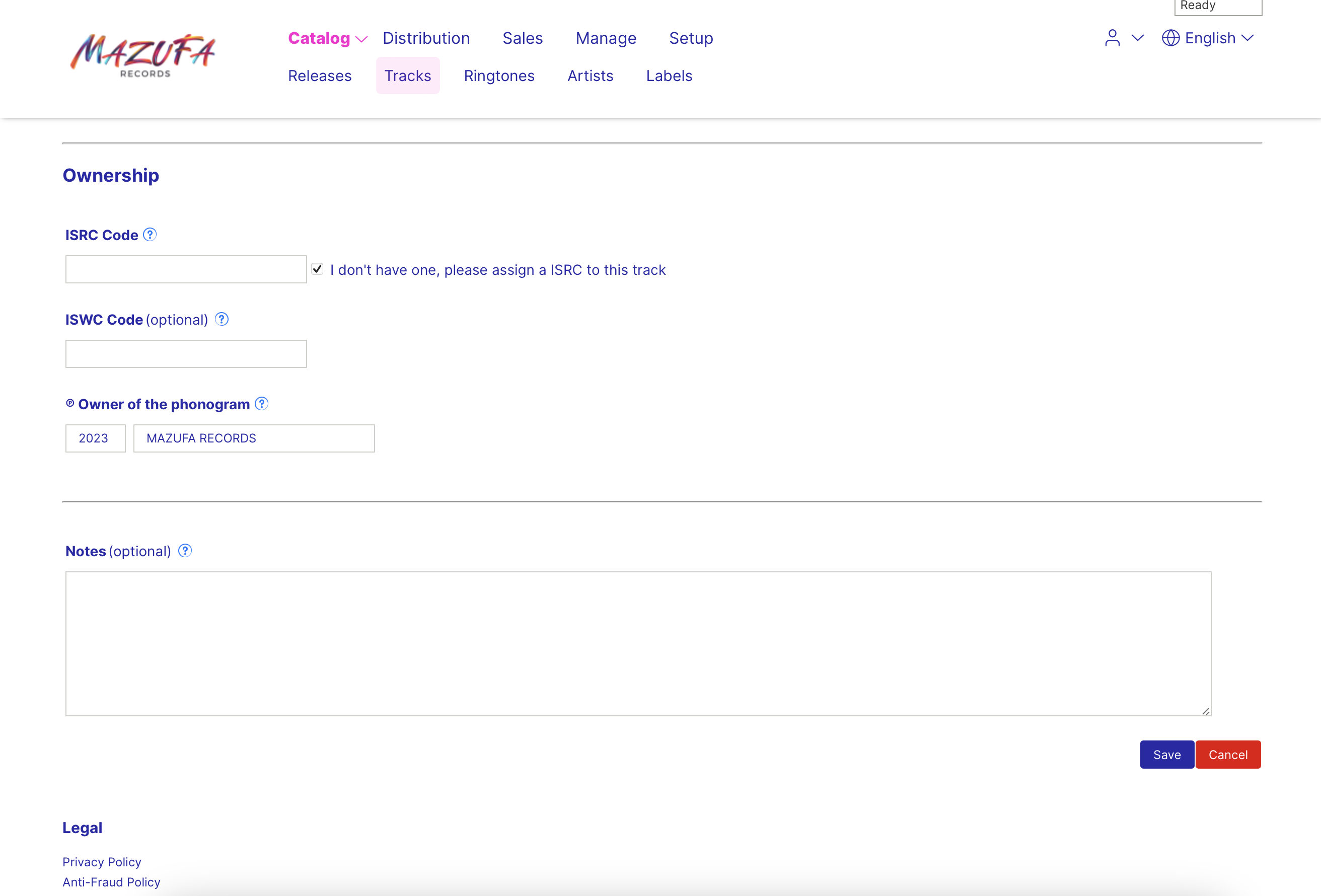
– After you finish click save
5- Go to the “Preview & Distribute ” tab, check your release and click on “Distribute this release” button
If you filled the forms correctly, you will go to step 6. Otherwise, the system will tell you which errors have still to be corrected.
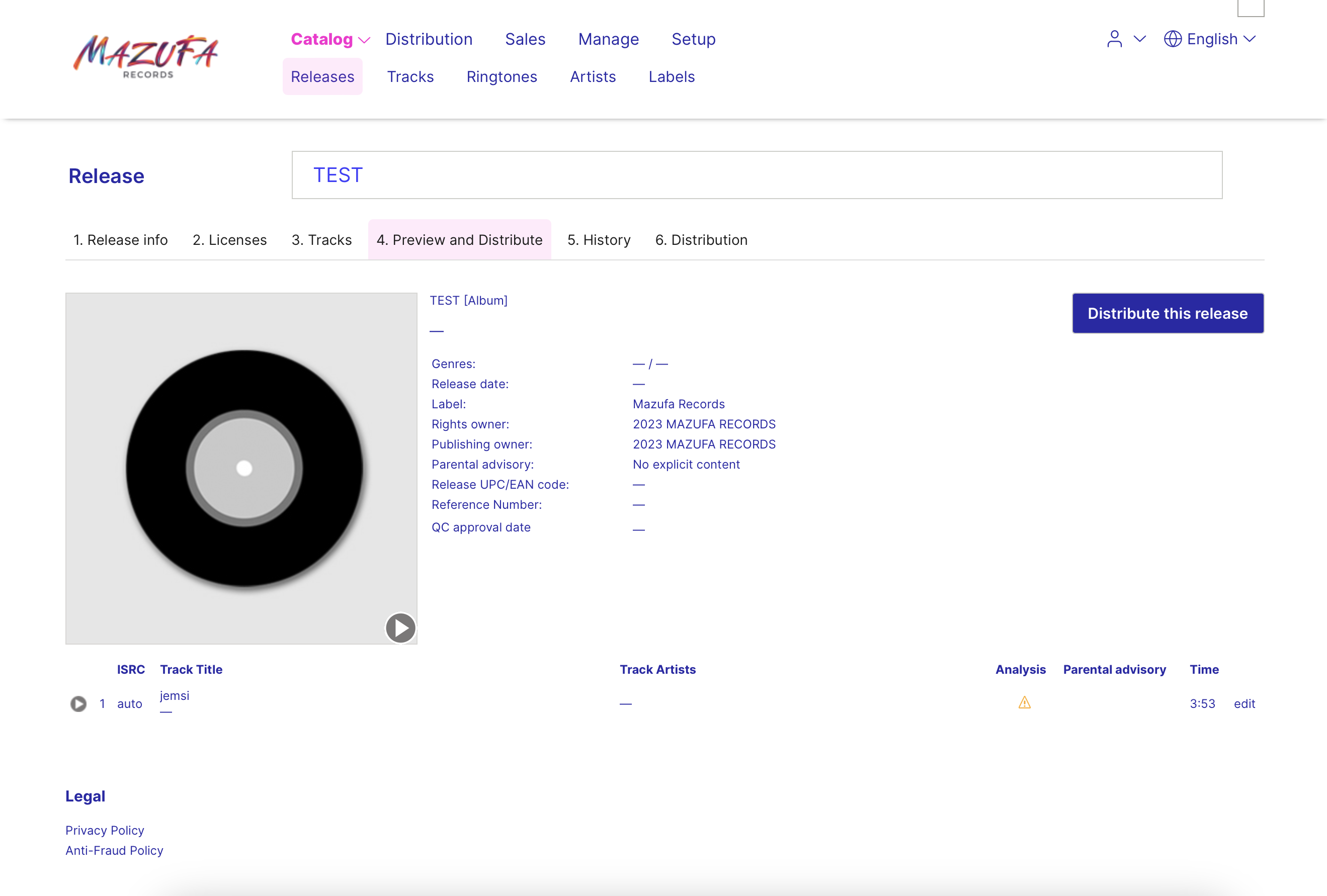
6- Choose the platforms where you want to distribute your single/album.
everythings for now done
your release on the way to the music platforms after the approvment
